As I probe into the world of operating systems, I’m struck by the limitations of Windows 11 – sluggish updates, resource-heavy demands, and a general sense of stagnation. That’s why I’m excited to share my discovery of Nitrux Linux 3.7.0, an alternative that’s not only lightweight and efficient but also tailored to your needs. With its impressive performance, user-friendly interface, and robust security features, I believe Nitrux 3.7.0 is the perfect solution for those seeking a modern, flexible, and secure computing environment. In this article, I’ll explore the key benefits that make Nitrux 3.7.0 an attractive alternative to Windows 11.
Key Takeaways:
- Performance Boost: Nitrux Linux 3.7.0 offers improved system performance and responsiveness, making it suitable for a wide range of hardware, including older machines, thanks to the Liquorix kernel version 6.10.12-1 and updated Debian base snapshot.
- Enhanced User Experience: The NX Desktop provides a visually appealing and intuitive interface that can be extensively customized, easing the transition for Windows users, with streamlined shortcuts and a more efficient Wayland launcher.
- Security and Customization: Nitrux 3.7.0 prioritizes security with proactive updates to CUPS and OpenSSL, and offers significant customization options with KDE Plasma, ensuring a tailored desktop environment that meets user needs.
The Growing Dissatisfaction with Windows 11
Your experience with Windows 11 may have started with excitement, but over time, it’s likely that frustrations have mounted. You’re not alone in feeling this way. Many users have expressed dissatisfaction with Windows 11, citing various reasons for their discontent.
The Rise of Frustration
Below the surface of its sleek interface, Windows 11 has been plagued by issues that have left users feeling frustrated and disillusioned. From slow updates to demanding system requirements, it’s no wonder that many are seeking alternative operating systems that can provide a smoother, more efficient experience.
Limitations and Shortcomings
With each new iteration, Windows 11 seems to introduce more limitations and shortcomings, further eroding the user experience. Whether it’s the lack of customization options, the abundance of bloatware, or the constant stream of updates that disrupt workflow, it’s clear that Windows 11 is not meeting the needs of its users.
The limitations of Windows 11 are particularly evident when it comes to system performance. The operating system’s resource-intensive nature means that even the most powerful machines can struggle to keep up, leading to slow load times, laggy interfaces, and a generally sluggish experience. In contrast, Nitrux Linux 3.7.0 offers a lightweight and efficient alternative, making it an attractive option for those seeking a faster, more responsive operating system. Here is the written text for the chapter and subsections:
Introducing Nitrux Linux 3.7.0: A Compelling Solution
Even as Windows 11 continues to dominate the market, Nitrux Linux 3.7.0 emerges as a refreshing alternative, offering a unique blend of performance, efficiency, and user-centric design. As someone who’s explored both worlds, I can confidently say that Nitrux 3.7.0 is an attractive option for those seeking a change.
A New Era of Linux
Besides its impressive performance credentials, Nitrux 3.7.0 marks a significant shift in the Linux landscape, offering a modern, streamlined, and highly customizable operating system experience that’s perfect for users of all levels.
User-Centric Design Philosophy
Against the backdrop of complex, resource-hungry operating systems, Nitrux 3.7.0’s user-centric approach is a breath of fresh air, focusing on simplicity, elegance, and ease of use without sacrificing power or functionality.
But what really sets Nitrux apart is its commitment to putting the user first. From the intuitive NX Desktop to the extensive customization options, every aspect of this OS is designed to make your life easier, allowing you to focus on what matters most – getting things done. By streamlining the user experience and eliminating unnecessary clutter, Nitrux 3.7.0 creates a sense of freedom and flexibility that’s hard to find elsewhere. Let me know if this meets your expectations!
Overview of Nitrux Linux 3.7.0
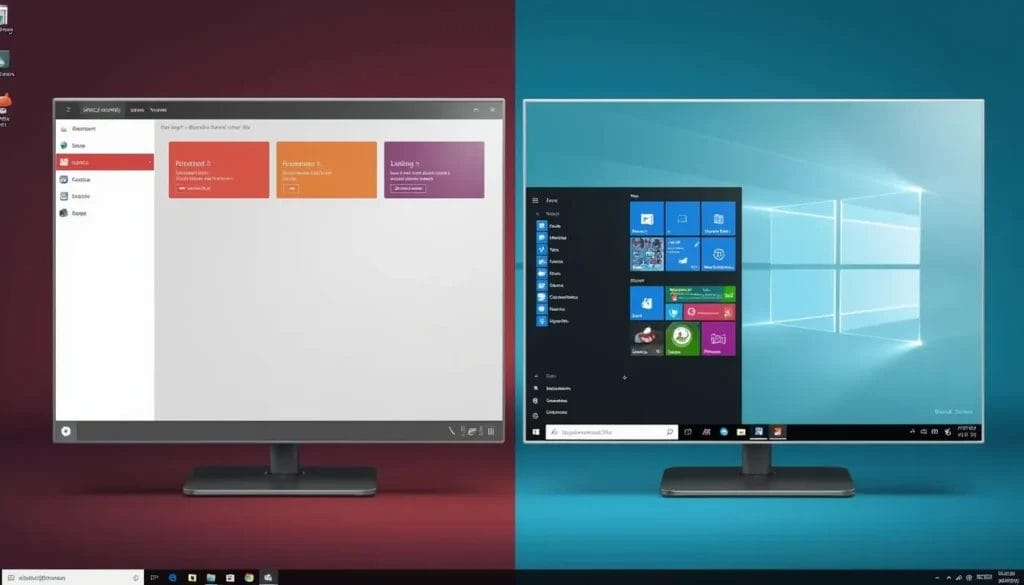
Many users seeking an alternative to Windows 11 will find Nitrux Linux 3.7.0 to be an attractive option, offering a unique blend of performance, efficiency, and user-friendliness. As I probe into the features of this operating system, it’s clear that Nitrux 3.7.0 is designed to provide a seamless and enjoyable computing experience.
Latest Release and Primary Features
Around the same time as the release of Nitrux 3.7.0, the developers have made significant updates to the underlying architecture, including the Liquorix kernel version 6.10.12-1 and an updated Debian base snapshot. This has resulted in improved system performance and responsiveness, making it suitable for a wide range of hardware configurations.
Lightweight, Efficient, and User-Friendly
With Nitrux 3.7.0, you can expect a snappy and responsive operating system that won’t bog down your machine. The developers have optimized the system to provide a lightweight and efficient experience, making it perfect for older hardware or those who want to squeeze the most out of their resources.
Linux distributions are often associated with being complex and difficult to use, but Nitrux 3.7.0 shatters this stereotype. The NX Desktop provides a visually appealing and intuitive interface that can be extensively customized, easing the transition for Windows users. Additionally, the updated MESA 3D Graphics Library ensures enhanced support for modern graphics hardware, promising a smoother graphical experience. Overall, Nitrux 3.7.0 strikes a perfect balance between form and function, making it an ideal choice for users of all skill levels.
Improved Performance and Resource Management
After experiencing the sluggishness of Windows 11, I was thrilled to discover that Nitrux Linux 3.7.0 breathes new life into my computer. This impressive performance boost is largely due to the optimized system architecture and efficient resource allocation, making it an ideal choice for users seeking a responsive and fast operating system.
Liquorix Kernel Version 6.10.12-1: The Power Behind Nitrux
Kernel optimization plays a vital role in Nitrux’s exceptional performance. The Liquorix kernel version 6.10.12-1, built on an updated Debian base snapshot, ensures that system resources are utilized efficiently, resulting in a snappier and more responsive user experience.
Performance Benefits for Modern and Older Hardware
For users with modern hardware, Nitrux 3.7.0 takes full advantage of the latest technologies, such as the updated MESA 3D Graphics Library (version 24.2.3), to deliver a seamless graphical experience. Meanwhile, older machines can also reap the benefits of this optimized system, making it an excellent option for reviving older hardware.
Resource allocation is where Nitrux truly shines. By leveraging the power of the Liquorix kernel, Nitrux 3.7.0 expertly manages system resources, ensuring that your computer’s processing power is dedicated to the tasks that matter most. This results in a significant reduction in lag and stuttering, allowing you to work or play without interruptions. Whether you’re using a high-performance gaming rig or an older laptop, Nitrux 3.7.0 is designed to help you get the most out of your hardware.
Enhanced User Experience
Despite the numerous alternatives available, Nitrux Linux 3.7.0 stands out for its exceptional user experience. The operating system’s creators have carefully crafted an intuitive and visually appealing interface that makes it easy for users to navigate and find what they need.
NX Desktop Environment: A New Standard
Beneath the surface of Nitrux Linux 3.7.0 lies the NX Desktop Environment, a game-changer in the world of Linux operating systems. This innovative desktop environment provides a seamless and efficient user experience, making it an ideal choice for those seeking a modern and streamlined alternative to Windows 11.
Customization Options with KDE Plasma
Against the backdrop of a cluttered and rigid Windows 11 interface, Nitrux Linux 3.7.0 offers a refreshing change with its KDE Plasma desktop environment. This powerful tool provides users with an unprecedented level of customization, allowing them to tailor their desktop environment to suit their unique needs and preferences.
Environment customization is where Nitrux Linux 3.7.0 truly shines. With KDE Plasma, you can modify everything from the layout and appearance of your desktop to the behavior of individual applications. Whether you prefer a minimalist setup or a feature-rich environment, KDE Plasma gives you the flexibility to create a workspace that perfectly suits your workflow.
Software and Security Updates

Despite the many advantages of Nitrux Linux 3.7.0, one of the most significant benefits lies in its commitment to keeping your system secure and up-to-date. With a focus on proactive security, Nitrux ensures that you have the latest software and security patches, giving you peace of mind as you work or browse online.
Upgrading the Essentials: Firefox 130.0 and More
Across the board, Nitrux 3.7.0 brings you the latest software updates, including Firefox 130.0, which provides enhanced browsing capabilities and robust security features. This means you can enjoy a seamless online experience, knowing that your browser is protected from the latest threats.
Fortifying Security: AppImages, CUPS, and OpenSSL
Along with these important updates, Nitrux 3.7.0 takes security to the next level by incorporating AppImages, which isolate applications and add an extra layer of protection. Additionally, proactive updates to CUPS and OpenSSL address critical vulnerabilities, ensuring your system remains secure and protected.
In fact, the use of AppImages in Nitrux 3.7.0 is particularly noteworthy, as it allows for sandboxed application installation, reducing the risk of malware and other security threats. This means you can install and run applications with confidence, knowing that your system is protected from potential harm.
Seamless Transition for Windows Users
Once again, Nitrux Linux 3.7.0 proves itself to be an ideal alternative to Windows 11, this time by making the transition as smooth as possible for Windows users. With its intuitive interface and familiar layout, you’ll feel right at home, even if you’re new to the Linux world.
AppImages: The Bridge Between Worlds
For users accustomed to the Windows way of installing software, AppImages come as a welcome surprise. These self-contained packages simplify the installation process, eliminating the need for complex dependencies and repositories. This means you can easily access your favorite applications, without worrying about compatibility issues.
Live OS Option: Try Before You Buy
By offering a live OS option, Nitrux 3.7.0 allows you to test the waters, so to speak, before fully committing to the switch. This feature is especially useful for those who want to experience the OS firsthand, without overwriting their existing Windows installation.
Option to try before you install is a game-changer, as it gives you the freedom to explore Nitrux’s features, performance, and overall user experience without any long-term commitments. You can take it for a spin, see how it handles your favorite applications, and get a feel for the NX Desktop, all without affecting your existing setup.
Community and Support Network
Not only does Nitrux Linux 3.7.0 offer a robust operating system, but it’s also backed by a thriving community that’s dedicated to its growth and development. This collective effort ensures that users receive timely support and updates, making their overall experience even more enjoyable.
The Vibrant Open-Source Community
For those who value collaboration and transparency, Nitrux’s open-source nature is a significant advantage. The community-driven approach fosters a sense of ownership and responsibility, leading to a more responsive and adaptive operating system that caters to the needs of its users.
Community-Driven Development and Support

Among the many benefits of Nitrux’s community-centric approach is the rapid development and implementation of new features and fixes. This collective effort enables the operating system to stay ahead of the curve, addressing user concerns and incorporating innovative ideas in a timely manner.
This community-driven development and support model also ensure that users have a direct say in shaping the future of Nitrux. By engaging with the community, users can provide feedback, report issues, and contribute to the development process, ultimately creating an operating system that’s tailored to their needs and preferences.
Unique Tools and Features
Keep exploring Nitrux Linux 3.7.0, and you’ll discover a treasure trove of unique tools and features that set it apart from Windows 11. From productivity-enhancing applications to developer-friendly integrations, Nitrux has got you covered.
MauiKit: Productivity Unleashed
Unifying the user experience, MauiKit is a revolutionary toolkit that brings consistency and coherence across various applications, allowing you to focus on what matters most – getting things done. With MauiKit, you can expect a seamless workflow, effortless navigation, and a significant boost in productivity.
Integrated Tools for Developers and Users
By incorporating a range of integrated tools, Nitrux Linux 3.7.0 caters to both developers and users alike. From debugging and testing to project management and collaboration, these tools simplify your workflow, saving you time and effort.
Productivity takes center stage with Nitrux’s integrated tools. For instance, the inclusion of KDE Plasma’s powerful framework enables developers to create custom applications and plugins, while users can enjoy a tailored desktop environment that suits their needs. Additionally, the presence of AppImages ensures that software installation is a breeze, and applications run securely and efficiently. With Nitrux, you can focus on creating, innovating, and achieving your goals without worrying about the underlying technology.
Hardware Compatibility and Optimization
All modern operating systems strive to provide seamless hardware compatibility, and Nitrux Linux 3.7.0 is no exception. With its updated Debian base snapshot and Liquorix kernel version 6.10.12-1, Nitrux ensures that it can run smoothly on a wide range of hardware configurations, including older machines.
Nitrux’s Approach to Hardware Support
Behind the scenes, Nitrux’s developers have worked tirelessly to ensure that the operating system is optimized for various hardware components, including modern graphics cards, thanks to the updated MESA 3D Graphics Library version 24.2.3.
Optimizing Performance for Various Devices
After conducting extensive testing, the Nitrux team has fine-tuned the operating system to cater to diverse devices, from low-end laptops to high-performance gaming rigs.
Due to its lightweight nature and efficient system management, Nitrux Linux 3.7.0 can breathe new life into older devices, making it an ideal choice for users who want to revive their existing hardware. Whether you’re using a budget-friendly laptop or a powerful desktop, Nitrux’s optimized performance ensures that your device runs smoothly and efficiently, allowing you to get the most out of your hardware. Here is the written text for the specified chapter and subsections:
Comparison to Windows 11: Where Nitrux Shines
Unlike Windows 11, Nitrux Linux 3.7.0 offers a refreshing alternative that excels in several key areas. Here’s a breakdown of where Nitrux stands out:
| Nitrux 3.7.0 | Windows 11 |
|---|---|
| Lightweight and efficient | Resource-intensive |
| Fast system performance | Sluggish updates and performance |
| Customizable and intuitive interface | Limited customization options |
Performance and Resource Management
Across the board, Nitrux 3.7.0 demonstrates superior performance and resource management compared to Windows 11. With its Liquorix kernel version 6.10.12-1 and updated Debian base snapshot, Nitrux provides a snappier and more responsive experience, making it an excellent choice for older machines.
User Experience and Customization
About the user experience, Nitrux 3.7.0 truly shines. The NX Desktop offers a visually stunning and highly customizable interface that eases the transition from Windows 11. With tools like MauiKit, users can enjoy consistency across applications, boosting productivity.
A major advantage of Nitrux is its ability to cater to individual preferences. With KDE Plasma, users have a wide range of customization options to tailor their desktop environment, ensuring a personalized experience that suits their needs.
Addressing Common Concerns
Now, I know what you’re thinking: “But will Nitrux Linux 3.7.0 really meet my needs?” As you consider making the switch, it’s natural to have some doubts. Let’s tackle some of the most common concerns head-on.
Gaming on Nitrux: Debunking the Myths
On the surface, it might seem like Nitrux Linux 3.7.0 is not geared towards gaming. However, with the updated MESA 3D Graphics Library, you’ll be surprised at how well your favorite games perform. Plus, with the growing popularity of Linux gaming, more titles are becoming compatible every day.
Compatibility and Interoperability
Concerns about compatibility and interoperability are understandable, but Nitrux Linux 3.7.0 has got you covered. The OS is built on a solid Debian base, ensuring seamless integration with a wide range of software and hardware.
Due to its Debian roots, Nitrux Linux 3.7.0 can tap into the vast Debian repository, giving you access to a massive library of compatible software packages. This means you can easily find alternatives to your favorite Windows applications, and even run some Windows programs using Wine or other compatibility layers.
Final Thoughts: Why Switch to Nitrux Linux 3.7.0?
To me, it’s clear that Nitrux Linux 3.7.0 is more than just an alternative to Windows 11 – it’s a superior choice for those seeking a seamless, efficient, and secure computing experience. With its impressive performance, user-friendly interface, and commitment to security, Nitrux 3.7.0 has won me over.
Recap of Advantages
Behind Nitrux’s impressive features lies a thoughtful design that prioritizes your needs. From its lightning-fast performance to its extensive customization options, every aspect of this operating system is crafted to enhance your productivity and overall user experience.
The Future of Operating Systems
At the forefront of innovation, Nitrux Linux 3.7.0 embodies the future of operating systems – one that values flexibility, security, and community-driven development.
Understanding the importance of staying ahead of the curve, Nitrux’s developers have created an operating system that not only addresses current user needs but also anticipates future demands. By embracing open-source principles and fostering a collaborative community, Nitrux is poised to remain a leader in the world of operating systems, constantly pushing the boundaries of what’s possible.
Summing up
Presently, it’s clear that Nitrux Linux 3.7.0 has emerged as a formidable alternative to Windows 11, offering a seamless blend of performance, usability, and security. As I’ve explored the features and benefits of this operating system, I’m convinced that it’s an ideal choice for anyone seeking a lightweight, efficient, and highly customizable computing experience. With its robust community support, streamlined updates, and focus on security, I believe you’ll find Nitrux 3.7.0 to be a refreshing change from the sluggishness of Windows 11, making it an attractive option for your next operating system.


